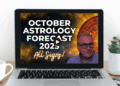Everybody knows that a properly designed landing page can increase conversions several times and helps to get real profit already after several hours of setting up and launching PPC. But nobody knows that even a small mistake in landing page design can lead to a critical decrease in conversion and a large drop in your sales.
Now we show you the 7 mistakes you should avoid when creating a landing page so that it can become super effective!
Remember that creating a landing page does not have to be expensive. Now, many people are creating them using site builder templates – it's fast and inexpensive. But there must be no mistakes in the design. Website templates designed based on a deep study of the niche are created, for example, by Weblium – today you can take any of their modern templates and get your free landing page.
1. Weak USP or even lack of it
Problem:
- Your Unique Selling Proposition (USP) is not unique or copied from the competitors’ websites;
- the title does not disclose the value, benefit or advantage to the consumer;
- USP is located in the wrong place or is invisible to the reader;
- the first heading carries incomprehensible or abstract information, does not correspond to the text of the advertisement.
How to fix it:
- Create the USP, which will immediately draw the attention of the visitor, create the necessary emotion, indicate the benefits;
- do not forget about design – USP should stand out among other content;
- use marketing tricks: add facts in numbers.
2. Copy that does not sell
Problem:
- Too much text;
- lack of brief information about the company, product or service, unclear main characteristics of the product or service;
- unclear advantages and benefits for the consumer, which only make the visitor feel bored and want to leave the landing page as soon as possible.
How to fix it:
- Do not praise your company – the best landing pages speak concisely and in fact. If you want to show the achievements of the company – add its certificates, awards, and diplomas;
- design the right headline: the headline’s job is to hook the audience and state the user’s problem that you are going to solve. You can use one of the following formulas «(Product Quality) + (SEO phrase), created for (advantage for the consumer)», for example: «A handy task scheduler designed to put your affairs in order») or «(Do the things you always wanted to do) without (unpleasant emotions) / (in an unexpected way)» for example: «Do what you want without giving up your career»);
- the text should sell, be concise, to be concise and correctly formatted on the page – so, highlight the most important things;
- only one main thought should be given through the entire page; try not to lose the logical connection between sentences;
- create a strong and clear call to action!
3. Cheap template design
Problem:
Your audience expects a premium product with a unique, expensive landing page design. Free cheap-looking template designs are really bad. And if this template design does not match your target audience, it is even worse.
How to fix it:
Create a unique website design based on the results of the marketing analysis of the target audience. Design a landing page with an experienced designer, but you have not much time or extra money, use high-quality website templates designed to perfectly match all the characteristics of your business niche!
4. The page takes a long time to load
Problem:
According to Unbounce (https://unbounce.com/page-speed-report/), the optimal LP download speed is 3-5 seconds. If your page takes a longer time to load, you are losing customers and income (such sites have low-quality indicators for search engines when calculating the cost of a click, which means you will pay more for clicks on contextual ads).
How to fix it:
- take all SEO requirements regarding site loading speed into account when developing the page;
- be sure to test the speed on all devices, including the mobiles.
5. Weak or incorrect call to action (CTA)
Problem:
Weak, inconspicuous CTA or call to action, that is located in the wrong place.
How to fix it:
Create a strong CTA and locate the best place for adding it:
- offer more than the customer needs;
- use the active form of verbs;
- do not forget that you have only 8 to 20 seconds to make a person take action. No need to make the visitor scroll through the whole website landing page in search of a button – just place it at the top, right in the center of your selling page;
- leave free space around the CTA to make it more visible;
- when creating a lead generation form, determine the number of required fields: for a qualified manager, two fields including the name and contact information (phone or email) are enough.
6. Distracting elements on the page
Problem:
It is difficult for the consumer to concentrate on your offer when there is no logic on your page, the colors are combined incorrectly and there are many elements that distract the visitor’s attention.
How to fix it:
Avoid adding distracting elements to your page, and if you do, then do not place them next to the lead generation form!
7. Weak advantages and benefits
Problem:
The advantages listed on the landing page are unclear or unconvincing, there is no valuable information, and therefore the page does not inspire confidence in the visitor to the company.
How to fix it:
You need to understand what exactly your consumer expects to receive from your offer and be sure to give it in the «benefits» or «advantages» list.