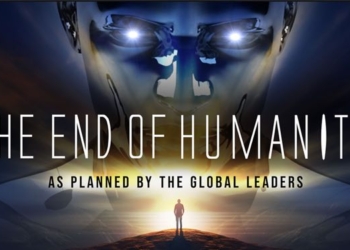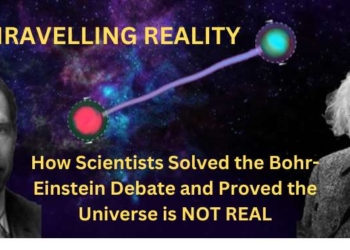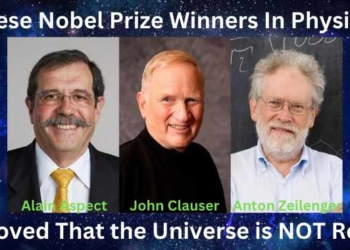Source: Obscurious
This excellent video by Obscurious explains 10 easy ways for anyone to use ChatGPT to improve their lives. ChatGPT is easy to use and free, and it produces human-like responses that are more digestible and in-depth than Google results. Some use cases include replacing Google searches, summarizing complex topics, using ChatGPT as a tutor, using it for writing, and generating recipes with a with shopping list, and more. The video provides tips and suggestions for each use case, and recommends fact-checking any information received.
TRANSCRIPT
Everyone has been talking about ChatGPT, and many have already experimented with it. I have come across a lot of people who have messed around but are not sure how they can apply it to their lives. What is it for? Others think it sounds cool but assume it is complicated. The good news is that it is extremely simple to use, and while there are endless use cases, I want to talk about easy ways anyone can use it to improve their own lives right now.
The things that I find most important are ways to learn new topics efficiently, save time, optimize productivity, become healthier both mentally and physically, and to get new ideas and create content, whatever your creative endeavors might be. So, I made this video as simple and actionable as possible with everything you need to know, plus lots of pro tips sprinkled throughout. Now, if you have never used Chat GPT, it is easy and free. Just go to the website, create an account, and start typing in the dialog box.
(1) The first use case I want to start with is an especially easy one that I have been using a lot, and that is basically replacing Google for a huge amount of things that you would typically Google.
Chat GPT produces better results, more quickly without having to open any links. It gives these human-like responses that are more digestible and give you in-depth answers with context that you would normally have to sift through tons of websites to get to. Plus, you have the ability to ask more questions and refine those answers. Say we wanted a product recommendation. Most of the time, if you use Google, you will have to click on a bunch of sites that are full of ads and affiliate links and trying to sell you something.
But this gets straight to the point. It is a huge time saver for these types of searches. And you should always fact-check any information you receive, just like you would if you were reading it anywhere else.
(2) If you did not know, ChatGPT has only been programmed with information from the year 2021 and earlier, but there is an extension called WebChatGPT that feeds it up-to-date information. It is a widget that pops up on the existing interface. You just toggle it on and off. It is completely free. I will not be mentioning anything that is not free.
If you still want to see Google's results, there is another free extension, ChatOnAI.org. It displays ChatGPT responses alongside Google so you can see both at the same time.
So, there are tons of different tools and extensions that have already come out, but I am going to focus just on Chat GPT for the rest of this video. I will dive into all of those in my next video, so just make sure you are subscribed if you want to see that.
(3) Next up is summarizing. It is a huge time saver if you want to summarize a complex topic, a blog, an article, a YouTube video, or a book. I have the problem of stumbling across articles that sound interesting and then getting sucked into a rabbit hole for an hour reading about some obscure topic that will never apply to my life when I should probably be working.
There is a reason this channel is called Obscurious. So, asking Chat GPT to summarize the topic can help or send me deeper down the rabbit hole faster. Another way to use that is say you want to summarize a TED talk. You can have Chat GPT summarize the whole thing. The way to do that is there is a button on YouTube where you can click show transcript, then you toggle off the timestamps, copy the whole thing, paste it into Chat GPT, and ask it to summarize.
And one more example around summarizing because I find it hugely valuable. Let us say someone told you about a non-fiction book. You could say something like, “summarize the concepts and give me five actionable insights that I can apply to my own life.” Bam! I just saved five hours of reading. And do not get me wrong, of course, reading has its benefits, but ninety percent of these books, especially self-help, are mostly filler.
(4) The next huge use case that actually pairs well with the previous two is using ChatGPT as a tutor. In the example of summarizing a TED talk, a self-help book, or an article, you could say, “quiz me on these concepts and the way they are applicable to my own life.” If you are learning a new language, you could ask it to talk and ask questions in that language. Another cool use case in this realm is if you have notes that you have taken on a lecture or a book, you could input those notes and ask it to organize or summarize them, then give you flashcards for studying and quiz you.
For each chat you create, ChatGPT retains the information and instruction you have given it within that chat, so you could leave one open and periodically come back and ask it to quiz you on that information.
(5) The next use case is writing. It is great anytime you want to write anything: essays, emails, blogs, scripts, resumes, leases, you name it. Let us say you need a five-paragraph essay on Edward Bernays in the history of propaganda (although I would recommend researching that one yourself).
You can also rephrase things with another tool called QuillBot.com, which helps to avoid AI detectors. I am just giving information, not recommendations. The skill of writing is important, but let us be real, a lot of schoolwork is just nonsense… If you wanted to write a blog, email, or tweet, just tell it the format and subject matter and let it write. Now, of course, go through and fact-check, reword things, all of that, but this can save a lot of time.
(6) You can also use it just to improve or edit existing text that you already have. Someone commented on my last video and said Chat GPT helped them make their breakup letter to their ghosting ex sound less angry. So, lots of ways you can use this.
(7) Another cool tip is you could input a bunch of samples of your own writing and ask it to write in that style. It sounds surprisingly similar. Or you could ask it to write in anyone's style: Thoreau, Chaucer, Tolstoy. Some fun ones are asking it to answer you in the style of Edgar Allan Poe or Dr. Seuss.
(8) It is great for coming up with ideas or brainstorming, whether that is creative or business endeavors, writing prompts, song ideas, inventions, title ideas, and marketing concepts. A tip: If it comes back with things that sound generic, ask it for ideas that are unique and unconventional. It can come up with some surprisingly good stuff sometimes. And you may ask it for 10, and out of that 10, only one is good, but sometimes that is all you need.
I saw this cool example of how to come up with an invention. It said, “write a description for a football that was improved, and what additional features would you find if you use TRIZ ?”
(9) Now, you can use it for health in many ways. I used this example in my last video. But here is how you can create a workout plan optimized for your own body type and fitness level, then also create a healthy meal plan. You can add customizations like for someone who is lactose intolerant or does not like seafood or your own personal preferences. Then ask for recipes for each of those meals as well as a shopping list of all the ingredients. It is insanely useful for this.
Also, just for recipes in general, it is amazing. Most cooking sites put the recipes somewhere near the bottom, and you have to scroll through this long story, and it is just full of ads everywhere trying to find it. You can get straight to the point in here. You could even give it a list of ingredients that you have on hand and ask for recipes that use only those ingredients.
(10) As far as mental health, it can give some great tips. This kind of goes along with that replacing Google use, but the human element here is especially nice. You could say, “I am feeling very anxious and overwhelmed.” This response has good advice with a really nice human touch. And like it mentions, of course, seek out a mental health professional if needed, but if you are feeling lack of motivation or unorganized, things like that, ask it for some tips.
This should give you a lot of ideas and ways to optimize your time and improve your life. There are a lot of other AI tools that dive deeper and are customized around each of these use cases, plus tons of other uses. I have been experimenting with a lot of them, so I will be covering my favorites and the most powerful tools in my next video. See you then!