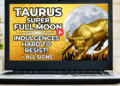With more and more people using VPNs for surfing the internet, have you ever thought about what a VPN is, how it works, and how to choose the right one for you? Find all answers in this post.
What is a VPN?
A Virtual Private Network, or VPN, is a service that allows us to securely expand our local network so that we may access it from any distant place over the internet. VPNs are becoming more popular. In the event that we submit a request over a VPN for Windows, our internet service providers route us to the VPN server, and from there, all of the websites that we browse are handled by these servers.
Our ISP will not be aware of the fact that we are browsing many websites at the same time; instead, it will believe that we have only requested a connection to the VPN server, and our identity will be protected. As a result, the individual's online identity may be readily concealed from Internet service providers.
How does VPN Works?
A VPN's main purpose is to provide a secure connection to your preferred public network via the internet. Through the use of encryption, decryption, and authentication, this connection has an extra layer of protection on top of the standard security measures. Security algorithms are followed by both network protocols and the network itself. How can having a different IP address help?
It's all about hiding your true identity from hackers. You'll be given an alias IP address by the VPN service providers because of this. It is thus possible to interact securely while removing the chance of information being hacked from an unknown source. What are the nitty-gritty details?
For the VPN to function, tunneling protocols must be used. It's critical for transferring data between two places. Protocols encrypt data so that it can't be hacked without a special decryption key. In addition to the data itself, the IP addresses of the computers at either end are encrypted. Implementing L3 MPLS technology is an excellent way to attain this goal.
As a result, anytime you utilize online transaction methods in the future, you won't have to worry about security concerns anymore since you'll be connected to the distant system over the VPN.
Free VPNs or Not?
In order to set up a VPN, businesses require specialist network equipment, but individuals may choose from a range of premium and free VPN services to get the job done.
As a result, IP addresses from free VPN servers are often blocked or filtered by several websites, including the ones listed below: By using free VPN services you open yourself up to being targeted by hackers, spammers, and other bad actors.
Only a few antivirus businesses also sell VPN services, and these may work as a useful middle ground between free and commercial choices, as consumers who already possess antivirus software from one of these companies may be eligible for better costs. As preconfigured VPN solutions, customers don't have to worry about setting them up.
How Do You Choose a VPN?
Which provider is the best free VPN for Windows or smartphones? One of the most important considerations is whether you want to host your own VPN server or use a third-party service. There isn't a straightforward response to this question since it is dependent on your requirements and whether you are seeking personal or business usage.
External service providers are more cost-effective since their solutions are sometimes low-cost or even free of charge. Consider if the service is compatible with your chosen operating system, works on mobile and desktop, and supports multiple users when choosing a service for your firm.
Aside from the cost, choosing a third-party service provider puts you at more risk. In addition, keep in mind that your payment card information and IP address may be stored by the VPN service provider. Just because you're connected to a VPN doesn't imply your internet activity is hidden.