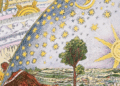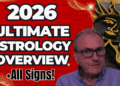A CTA (call to action) is an important email design element because it serves to perform the ultimate purpose of the campaign – convince a recipient to make the intended action: buy, register, book, share, read, visit, etc.
Of course, even the best design won’t make a difference on its own: each element, from a subject line to a footer, should complement each other, encouraging people to act. The relevant content is essential as well. But an indistinguishable, hard-to-spot call to action can undo all the work and miss an opportunity to turn a click into a purchase.
To avoid this, let’s see what practices you might be using to create an effective converting CTA and make the most of your email marketing efforts.
Watch Over Design
There are several types of CTA to use in emails:
- Image;
- Symbols (arrows, emoji);
- Bold text;
- GIF animation;
- Toggle switch;
- Standard button/with an image or icon;
- CSS-animated button.

The last two are the most popular and commonly used. A button is the established format: people know how to act when seeing it and what to expect after clicking. If the offer in your message catches the attention from the start, most will start looking for a CTA without reading the rest, so it’s better to be recognizable.
Of course you can experiment with CTA design, but whatever your final option, make sure it has the following characteristics:
- Defined shape. Users need to know it’s a CTA and not a regular piece of text.
- Colored border. Especially when using text or images. It will help make a call more distinctive.
- Contrast color. Your CTA should stand against the content of the email body.
- Clear and straight command.
As for the shape of the button, there are no proven facts that suggest which design – square, rounded or oval – is better. As long as your buttons resonate with the email design, are visible and stand against the background, go ahead with any you like.
You can also combine several types of CTA within one template to distinguish between offers. For example, use a standard square colorful button to invite to buy, and an oval one with a transparent background, inviting to register for a loyalty program.
Placement Can Matter
Basically, there are three CTA placements to opt for in an email:
- At the top;
- In the middle;
- At the bottom.
They are all equally effective. Your choice depends on the particular campaign you’ll be using this CTA in. In emails that serve one particular purpose (welcome, confirmation, emails with promo codes, links to events, or download files, feedback form, etc.) it’s better to place it at the top, because people actually open your campaign to click this particular CTA.
When you’re creating an event invitation, giving updates on new system functionality, or sending any other email that contains new offers accompanied by some information, I’d recommend putting a CTA closer to the middle and further down.
Give people time to learn your offer at least a bit, provide informative details, explain what they get by buying from you, outline all perks of your offer, and only then start encouraging clicks with direct calls.
Also make sure your CTA doesn’t disrupt the reading flow and doesn’t break the logical sequence of the content.
As for the more precise placement, imagination is your only limit. Depending on the email layout, you can add a button as a separate block anywhere in the copy, place it on a banner, or add to a product card. If in your email you use time-sensitive elements like countdown timers, urgent or scarcity language, last calls, deadlines, stock limit, etc., consider placing a CTA below or above them to heighten fear of missing out.

What About Text
There are two approaches to writing a CTA copy. One suggests you need to stick to standard variants that have long been proven effective: Register, Subscribe, Buy Now, Shop, Apply, Read More, Go to Website, etc. People are familiar with these words; they are straightforward and convey a clear message – click to make a purchase, click to subscribe to newsletters, click to read a blog article.
The second suggests using more custom and original phrases to stand out against other copies, catch the attention, add custom vibes to the email and simply fight the routine.
Both methods have the right to exist. Moreover, they can be combined within one email. What’s important is to use them wisely. I believe there’s no need to reinvent the wheel when it comes to standard calls like Subscribe, Register, Book an Appointment. But if you do want to get creative, make sure the meaning remains clear. If you substitute Register with Join Event, the intended offer is preserved. However, more sophisticated language like You Can’t Miss the Party or Let’s Spend This Day Together can be ambiguous to some readers, so avoid misinterprets.
Custom options are more applicable when you introduce a unique offer or provide an experience that doesn't fall under the categories of shopping or website browsing. But even when crafting a unique call, try to stick to the size of 3-4 words. It will look not that heavy, plus there are fewer chances your CTA display would be distorted by an email client on mobiles.

There is way more advice on effective buttons than listed above. But keep in mind that only your own subscribers can tell what option works best for you, by clicking or not clicking the button. To find out their reaction, run an A/B test with, for example, a standard button and a more custom CTA and see which generates more clicks. Note that you can test only one element at a time, for example, the copy. Testing several elements likedesign (square vs. round), placement (under banner vs.over banner) and text (Buy Now vs. Rock This Summer) won’t tell you which exact element contributed to the success or failure of the button.
Author’s Bio:
 Iuliia Nesterenko is a technical writer at eSputnik. Her focus is on exploring current digital marketing trends and describing new strategies for email marketers.
Iuliia Nesterenko is a technical writer at eSputnik. Her focus is on exploring current digital marketing trends and describing new strategies for email marketers.