
According to Gutenberg Hub, the Gutenberg editor for WordPress was released on December 6, 2018. Since then, it has gained massive appreciation from the wide array of WordPress users who utilize it on their websites.
WordPress is as popular as it is, in part, thanks to the accessibility that it offers its users. It’s made to require as little technical knowledge as possible to create a website they’re proud of. There are plenty of different ways that WordPress has implemented this simplicity including everything from the detailed tasks of plugins to the broad set of features offered by editing software such as the Gutenberg editor.
This is because the Gutenberg editor is specifically designed to make website development on the platform much easier. No matter if your business needs a standard store page or a dynamic blog, the Gutenberg editor is here to help.
Block Tools to Enable Easy Editing
WordPress has gained a lot of popularity over the years thanks to its accessibility. It’s easy to use for both the individual beginner and a larger WordPress website development company.
The Gutenberg editor is trying to improve upon this versatility by offering blocks. With these handy tools, users can rearrange and edit web page components without any trouble and without coding a single line. This functionality increases usability and helps to grow the WordPress community.
Increased WorkSpace

With the Gutenberg editor, users have more space on the screen as a whole to write posts. This makes working on a smaller screen such as a tablet, mobile device, or small laptop much easier. In turn, that functionality makes working on the go that much easier. When it comes to running a business, this extra flexibility goes a long way in streamlining daily workflows.
Handy HTML Block
Having to switch back and forth between a visual editor and a text editor can be frustrating. After all, the two forms can be confusing to constantly check between them to ensure that everything is accurate. The HTML block that Gutenberg offers allows users to edit a script in one form and view the other form in a small on-screen block. This makes it much easier for users to see what they’re doing and make the process much more accurate.
Changes In Table Blocks

When users wanted to add or edit table blocks on their webpages before the introduction of Gutenberg, they had to use either HTML code or rely on a third-party plugin. However, with the Gutenberg editor, this isn’t necessary. With it, users can insert 2×2 tables with the click of a button and you don’t even have to go into text view to complete this task. While it isn’t possible to add larger tables at the moment through this method, it’s likely the functionality see future expansion.
Adding Anchors to Blocks
While blocks are a feature that has been steadily improved over the years, Gutenberg isn’t without its fresh ideas either. One of the biggest changes to the blocks themselves is that users can now add anchors to each block. This allows web developers to quickly and conveniently link to other parts of their website. Users can depend on this tool to draw readers towards relevant content and increase conversion rates.
Conclusion
The Gutenberg editor was created with careful detail in mind that addressed every part of the creative process. This includes technical aspects such as easier coding and editing to matters that cater to preferences such as the ability to edit your company’s website from a mobile device as easily as a traditional desktop. Overall, the Gutenberg editor adds additional versatility and functionality to the WordPress content development process.







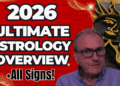
![Everything You Ever Wanted to Know About 9/11 Conspiracy Theory in Under 5 Minutes [VIDEO] | by James Corbett](https://consciouslifenews.com/wp-content/uploads/2018/09/911-a-conspiracy-theory-120x86.jpg)