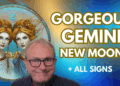SQL recovery is a frustrating task. But it is important for recovering corrupt SQL database files. There are two ways of dealing with the corrupt SQL database.
- Manual SQL recovery
- Third-party Software SQL recovery
Before we talk about methods of SQL recovery, let us talk about the basics.
- SQL Server Database
An SQL server is a database management system. On a device, different applications use the SQL server for storing and retrieving data. It was developed by Microsoft.
The SQL database supports the following types of files:
- MDF—also called Primary Files
- NDF—also known as Secondary Files
- LLDF—also called Log files
- Corruption in SQL Database
There are many reasons behind the corrupt SQL database. A single corrupt MDF file can cause corruption in the whole SQL database. In such a case, it becomes difficult to access the SQL database.
If you still try to access the corrupt SQL database, the system will show ERROR messages. Here are a few samples that can help you understand that your SQL database is corrupt.
- ERROR 9004 in SQL server
- SQL Server table corruption error
- Corruption on data pages
- MSG Error 823/824/825 in SQL server
- Metadata corruption error, etc.
Whatever message you receive, it is important to take action for SQL recovery. Taking immediate (but right) action will save you from losing important data.
- Types of SQL Corruption:
SQL corruption can happen due to many reasons. It can happen in primary MDF files in the SQL database. You can encounter SQL corruption in various forms and due to several reasons including:
- Accidental data removal
- Changes/issues in SQL server account
- Storing SQL database in compressed files/folders
- Corruption in the file header
- Bugs in disk drivers corrupting the database
- Sudden shutdown when the database is in use
- Power failure while using SQL database
Now…
- How to do SQL Repair Manually?
- SQL Recovery with NDF
When you lose Primary MDF files due to SQL corruption, use the Log files (NDF) in the SQL Server to retrieve the data. This method works well in many cases.
But there are some SQL corruption cases in which log files will fail to help. Moreover, in some types of SQL corruption, your backup files may also get corrupted.
- SQL Recovery with Console Commands
If the backup files don’t work, there is another method to repair SQL database. This method uses Console Commands.
For instance:
DBCC CHECKDB
DBCC DBREPAIR
Console commands can recover SQL database corruption issues. However, to use the method, you should have some technical expertise. If you aren’t familiar with this, it should be better to avoid the method and contact a technician or expert.
- SQL Repair—Manual Solutions VS Software Solutions
To repair corrupt SQL database, the easiest way is to use simple manual methods. However, in case of severe corruption or data loss, the manual method may not provide results.
In those cases, you should contact a professional or use expert tools for SQL recovery. You will find many software programs that will recover all your MDF files and data. If you aren't sure about it, use software with a free trial and enjoy full SQL recovery.