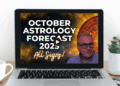Big box stores can be incredibly intimidating and confusing no matter what you’re going in for. When it comes to shopping for day trading computers it’s a similar story. You either aren’t too sure what you’re looking for, and get sold a bunch of things you don’t want, by a salesperson who doesn’t really know what you’re talking about. Or you know exactly what you need and are still being sold things you don’t need by a salesperson who doesn’t know what they’re talking about…
…eliminate the hassle by knowing exactly what it is you need beforehand. Wasting money on computer parts you don’t need or require for day trading just doesn’t make any sense. Check out the following tips below to build your day trading computer and start trading like the pros.
The Computer
You can’t begin trading if you don’t have a machine to do it on! Some prerequisites for your computer are that it should be able to handle a super speedy solid-state drive (SSD) and have the capacity to utilize multiple monitors as well.
Our top pic is the F-52 Falcon Trading Computer – they have one of the best price points for a pro trader and are also super fast and compact as well. The A-10 model can also be upgraded easily making it prime for beginners.
CPU
Without a proper CPU your trading computer won’t run and won’t be fully optimized for trading. With CPU’s the more powerful one you find that faster your computer will be. Speeds for CPU’s range from 1GHz to 4Ghz (with 4 being the fastest). CPUs contain cores that can run multiple processes at the same time – the more cores your CPU has the more processes. For beginner day trading you won’t need an incredibly expensive one, but a CPU with at least 4 cores is recommended.
Hard Disk Drives
With hard disk drives the old adage remains true – the bigger, the better. Hard drives store your OS, data, programs, files, etc. and the more you have of those the more storage space you’re going to need. For computing every day most users use an HDD because they’re much cheaper. However for trading you may want to invest in a Solid-State Drive (SDD) because they’re much faster. This lessens the chances for any hiccups that can interrupt your trading.
RAM
Your RAM (Random Access Memory) is activated when programs are opened and running. It’s what controls the things you’re working on in real time as opposed to HDD memory which stores files for the long term. You may have a lot of chats, tabs, or windows open while your trading software is running at the same time. That means your RAM is going to need lots of space as well. Most users find 4GB to be enough – but to increase speeds and ensure consistency anywhere from 8GB to 16GB is recommended.
Graphics Card
If you want to be able to see anything on your monitor you’re going to need a graphics card. If you plan on using more than one monitor you’re going to need a powerful one. Multiple screens means more graphics to look at, and for day trading seeing them consistently is very important. For one monitor your graphics card won’t need to be bigger than 2GB, multiple monitors require 4GBs or more.
The Monitor
Next to the computer itself, the monitor is the second quintessential piece of equipment for your day trading computer. Traders are able to see 4 different charts per monitor, so if you want to see 8 at once it’s recommended to get at least 2 monitors for your build. Pros typically use up to 6 so ensure your computer can handle that many if you need an upgrade.
Resolution
4K monitors provide clearer details with sharpened images. Most monitors have a 1080p resolution, however go with one that matches the capabilities of your graphics card.
Size
There are two things that will determine which size monitor to get for your day trading computer – the space you’re trading in and your personal preference. If you enjoy looking at a small monitor or have a smaller space to work in then choose one accordingly. For the vision impaired a larger monitor might be better suited. If you have the space for it and want the biggest monitor available – go for it.
Stands & Mounts
If you’re only using one monitor for your day trading the stand that comes with it should be sufficient enough. However there are a few different ways to set up monitors if you’re using multiple ones.
Desk mounts are able to connect 1-2 monitors together and attach on the back of them. They then clamp to your desk so you can adjust them to fit your best viewing angle.
Wall mounts, unsurprisingly, do just that – mount to the wall. They keep monitors in place and can be moved forward or back for optimal views. However they are a permanent solution so make sure you plan on using your space for trading in the long run.
You can also purchase large monitor stands that attach at the side of your monitors to connect four at a time. These are incredibly large because they can fit multiple monitors, but they at least are removable and adjustable at any time.
Conclusion
Ensure you budget everything you need and do research before making any purchases. It can be easy to spend a lot of money on computer parts you don’t need. Pro trading websites like tradingcomputers.com can also help you refine your search efforts. Look out for jargon and use this guide to cross off every important part of your build so you can begin day trading like a pro.