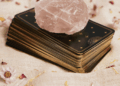People these days have access to a wide range of devices and applications. Before the application or website reaches the users, it goes through suitable web-testing tool. By this method, it is possible to check whether the site is compatible with running on both computers and mobile devices. With the growing demand for different applications, people always wish to get access to the application.
So, with the advancement in technology, different app, and website testing tool are being introduced. One such is Comparium that helps to check whether a website is compatible to run on different platforms. Also, the app helps in checking whether the site is capable of running on a different operating system. It is necessary to undertake the test before end users get access to the web page. Also, it is arguably the chosen app over other manual methods of checking web pages compatibility. Therefore, this tool enables saving money and time.
How to use Comparium?
The app has a user-friendly interface to use. Take a glance at the easy steps below.
- First, users have to log in to the official site of Comparium and check the interface properly. They have to enter the website that you wish to check via Comparium, and therefore, just by entering the targeted URL, users can get a preview of how the webpage looks on different platforms.
- Following this, users have to press the ‘start' button to start the checking quickly. While checking, the app shall produce many screenshots relating to how the webpage looks on different browsers and operating systems. In case of any server error, the page will be marked in the screenshots shown.
- From the screenshot options available, you can click on any of them to check its detail.
By using this app, it becomes easy to grasp a clear picture of how the webpage works on different platforms. This also helps to save time. Otherwise, it involves a lot of time in checking it through different platforms and devices. So, when looking for quality testing via different devices and platforms, Comparium is a suitable option.
Comparium helps in quality checking
If you are looking for an app that assists in quality checking of webpages before it reaches end users, Comparium is an effective one. Through this, one can get a detailed report of how the webpage will work on different platforms. Even for the convenience of customization of the web pages, it is suitable to use this app. From the screenshots, it is possible to know whether the website will go with the latest version of the browsers or not. Therefore, by suitable use of the web testing tool, one can check the reliability of the webpage.
Highlighting features of Comparium
- For a quick review of the webpage before users start using it, Comparium is perfect to be used. It helps save both effort and time that results in productive work.
- To keep away from the tedious task of individually checking the webpage against the browsers and operating system, this app will be suitable for efficient checking. While doing such a repetitive task, it is easy not to overlook the errors.
- The automated testing tool makes web testing an easy affair and replaces the number of steps with a few clicks. However, it is also possible to run the test in offline mode.
- Users can take a screenshot of the error page and save it for later use.
- By going through the screenshots, it helps portray how the webpage design will look on different platforms. Also, it shall help to identify any technical problems on different versions of the operating system through this simple test.
Future development of the application
With advancement in different apps and the ways webpages look, Comparium shall offer a bright future for developers and designers. By running the web testing tool, it will save time to check multiple new designs of webpages. Even offline schedule testing can also be done. Though, it can be expected to use these features in the latest version of the tool. Thus, the tool will be of immense help as the best webpage testing app. Through this app, it is possible to get a real-time idea about the functioning of the webpage.
What benefits does the tool offer?
- Compact tool that helps in easy webpage monitoring and it is compatible to run on both mobile device and desktop
- It supports the Windows 7 operating system, Mac OS and Linux operating system
- It supports most of the latest web browsers such as Google Chrome, Safari, Mozilla Firefox and the like
- For accuracy of the webpage, this tool helps highlight errors or issues of broken links better. Detailed results with any browser or operating system are clearly shown in screenshots
- The results help to check the screenshot of errors of individual pages that helps to know whether the webpage is incompatible with running on the platform or not
- Recipient receives screenshots after completion of the test. Without starting the procedure, the screenshots help, and it improves productivity
Is it worthy of using Comparium?
Yes, Comparium is a must-have tool that offers hassle-free testing of webpages in quick time, unlike the manual method. Users can get the first version of the app for free. However, to get access to additional features, they have to purchase it. With an innovative set of functions, it is worthy of having the fully functional version of the app. It makes it easy to test on the latest internet browsers and operating systems. Thus, for website developers, this is a significant tool to use that will ease their work. As a new version of the tool is coming, the user can expect to use the latest features incorporated in it.
Summing it up
Therefore, the tool may turn to be a paid service due to its usefulness among the webpage developers in recent times. The tool would be of immense help once its latest version has been updated. Thus, it is worthy of having this tool for webpage testing.