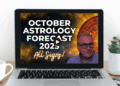ERP or enterprise resource planning is a pack of applications used to manage the core processes of business like sales, accounting, purchasing, customer support, human resources inventory, and CRM. ERP is an integrated system, unlike special software that is designed for business, especially.
ERP is everywhere…
ERP, in this day and time, have gained immense traction in both small and big businesses due to its approach to a business process that is centralized. You can store, manage, collect, and interpret data from multiple business units. ERP is also used to streamline and automate cross-departmental workflows and back-office tasks, respectively. An optimized ERP software solution can increase profitability, cut costs, and drive efficiency in a business.
ERP software types
It is challenging to categorize ERPs due to its fluidity and diversity of the factors affecting it, so the simplified groups in which ERPs can be divided are as follows:
- Generalist ERP: Cloud and legacy ERP solutions are examples of generalist ERPs, adaptable to processes across a lot of industries. The active integration and customization match varying industry standards. Given its vast market, it isn't a surprise that generalist ERP vendors are the largest. NetSuite ERP is a prime example of generalist ERP.
- Open Source ERP: It is a tiny fraction of the ERP market. Solutions like Odoo ERP provide resident tech teams to companies; this gives them the integrity and flexibility to integrate their apps into the ERP. Open source is a boon for developers as it increases usability and adaptability and can churn highly customizable processes.
- Vertical ERP: Vertical ERPs are industry-specific. These are mainly used by startups and small companies that focus on a specific niche. Like retail fashion, supermarket, distributorship, etc. Microsoft Dynamics AX is a prime example of Vertical ERP.
- Small Business ERP: These are on-premise ERP solutions that don't use cloud storage. These aren't full-fledged solutions and consists of one or two core important business process. PeopleSoft is one such example. It features only accounting and HRM with some added CRM options. This is a perfect fit for small businesses that don't need the full functionality of a complete ERP. This is also referred to as a lightweight ERP.
Areas of function of an ERP…
ERP software solutions can be customized or integrated for a specific process. An ERP system usually takes care of business processes and has the following modules:
- HRM: Features like time tracker, database, and timesheet are HRM tools that are included in the module. This module sometimes includes payroll system and performance reviews. The payroll system is used to manage wages, reimbursements, and travel expenses by using the management module. ERP solutions also feature LMS function and training under HRM.
- Financial management: The inflow and outflow of capital are managed by this module. Finance transactions and accounting like general ledger, expenditures, bank reconciliation, balance sheet, payments, and tax management. Financial reports for different business units and departments are also generated.
- Marketing and sales: Sales workflows like quotations, sales invoices, sales inquiries, and sales orders are handled by this module. An advanced ERP features a shipping tracker and taxation rules.
- CRM: This module can help you boost customer service resulting in a higher profit per capita. Leads, customer issues, and opportunities are managed by this module. An all-round customer profile is generated by consolidating data like purchase history, social media activities. To fast track conversions, CRM is closely integrated with the sales module.
- Manufacturing: Also referred to as production or engineering, this module makes more efficient manufacturing in business areas like material sourcing, product planning, daily production monitoring, and forecasting.
- SCM: This module covers order management and purchase. An important feature of the SCM module is the automation process that streamlines your supply chain, and it becomes adaptive to unexpected market shifts.
- Inventory: This module is also called a material management module and helps in measuring stock targets and standardize replenishments. Product serial numbers are used to locate and track items in the organization. It is closely related to the purchased module.
- Purchasing: Processes involved with material procurement is managed by the module. Supplier listings, analysis, and quotation requests are included. It functions closely with the inventory or SCM module.
Points to consider before purchasing an ERP software…
There are certain factors to weigh before you consider buying an ERP that suits your business needs.
- Upgrade vs. replacement: You have to evaluate if you need just an upgrade or a completely new ERP system. ERP solutions these days are modularized and can integrate a module; this way, the costs, and disruptions are minimized.
- Training and Setup: A technically sound person is needed to set up an on-premise ERP solution. If you don't know such a person or a team, then you need to understand the service level agreement. Installation is charged separately from a license.
- Reporting and Dashboards: You need to go beyond PDF exports and spreadsheets. The advanced reporting featured in ERPs these days that help by generating compliant financial statements, depending on your region.
- Integration: Integration is important, and an ERP shall work smoothly with the existing business applications. Integration may work with the existing infrastructure and expand its functionalities as well.
- Customization: Find an ERP solution that features customization tools, configurable workflows, and localized dashboards. Such features will help you define the goals and set parameters to achieve those goals.
Such features will help you define the goals and set parameters to achieve those goals.