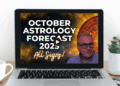Editing your PDFs might be hard if you don’t know what platforms to use. If you want to know the best PDF editing tools, you are in the perfect place. This article will provide the best tools that you can access from the web for free. So here are the best PDF editing tools for your PDF documents.
PDFBear
Among the reason that people use PDFBear is the edit PDF free online tool. With this function, users are allowed to edit their PDF files from their computer or mobile devices. Besides this feature, you can also use PDFBear to merge, compress, protect, unlock, repair, or even convert your PDF files. If you are a newbie, you won’t have any difficulties using the mentioned tools because straightforward instructions will be provided.
PDFBear is also the safest online software to use because it respects the privacy of your documents. Besides that, anyone can access PDFBear on their mobile devices and computer for free.
LibreOffice Draw
This PDF editor is the diagram and flowchart program of LibreOffice, but it will also allow you to edit and open any of your PDFs. Go to the “File” option, then select “Open” to choose the PDF document that you wish to edit, and zoom the words you need to change.
Among the terrific things when you edit your PDFs using LibreOffice is that this software is for manipulating and creating objects. With that said, it will be easier for you to edit non-text items such as colors, heading, images, and more. If you want to save your file already, do not use the standard saving option; instead, go to “File,” then “Export As” to search for the PDF option. LibreOffice is compatible with operating systems such as Linux, Mac, and Windows.
PDF BOB
The next PDF editor on the list is PDF BOB. This software is another straightforward tool that many people are using. It won’t require you to register or make an account because you only need to upload your files, apply the changes to your PDF, and download the newly edited files to wrap things up. PDF BOB can offer different tools to edit your files, such as the text feature that will allow you to choose any color and font style, the image picker, a colored marker or pencil, and handy shape tools.
Users can also use this software to delete any PDF pages from a PDF or add another page. If you want to save your PDF document, you can also place any password to make it private and non-public. After finishing the editing process, you can convert the file into a PDF format, and if you log in to this software, to PNG or JPG file formats. You can save your files directly to your computer or online storage sites like Dropbox and Google Drive.
PDFelement
PDFelement sounds excellent and free, but using it will limit you to some things, and it adds a watermark on each page of your PDFs. With that said, the added watermarks are behind every item; that’s why you will still be able to view the content, and it is essential to know that it can support different features to edit your PDFs.
This online software will indeed be an excellent PDF editing tool if it’s not only for the process that its free edition won’t save your files unless there is a watermark on the pages of your PDF document. Depending on the purpose of editing your PDFs, the features PDFelement offer can support different processes, and you have to live with its watermarks. Additionally, users can run this online software through iOS, Android, macOS, and Windows operating systems.
PDF-XChange Editor
This PDF editor is a free software for Windows users made by Tracker Software. Its interface is a little complex than other PDF editing tools, but it can provide different functions to help you edit your PDF files. But for some users, their primary reason for using this PDF editor is the OCR technology. This software can still recognize every text of a photocopy file and allow users to edit the document.
Additionally, you can use this platform to reformat text and convert it to fonts that your computer doesn’t support. PDF-XChange Editor is also capable of splitting a PDF or merging PDF files. The only setback with this editor is that your PDF pages will have watermarks if you don’t sign up for the Pro version.
Takeaway
Editing your documents should be easy if you use any software from this article. You can edit and adjust your PDFs without any effort.